Wissance.WebApiToolkit



This lib helps to build REST API with C# and AspNet easily than writing it from scratch over and over in different projects.

1. Key Features
REST API Controllerwith fullCRUDcontains only 20 lines of code (~ 10 are imports)GETmethods have built-in paging support;GETmethods have built-in sorting and filter by query parameters;
- support BULK operations with objects (Bulk
Create,UpdateandDelete) on a Controller && interface level - support to work with any persistent storage (
IModelManagerinterface); Good built-in EntityFramework support (seeEfModelManagerclass). See WeatherControl App which has 2 WEB API projects:Wissance.WeatherControl.WebApiusesEntityFramework;Wissance.WeatherControl.WebApi.V2usesEdgeDb.
Key concepts:
Controlleris a class that handlesHTTP-requeststoREST Resource.REST Resourceis equal toEntity class / Database Table- Every operation on
REST ResourceproduceJSONwithDTOas output. We ASSUME to use only oneDTOclass with allRESTmethods.
2. API Contract
DTOclasses:OperationResultDtorepresents result of operation that changes Data in db;PagedDataDtorepresents portion (page) of same objects (any type);
Controllersclasses - abstract classes- basic read controller (
BasicReadController) contains 2 methods:GET /api/[controller]/?[page={page}&size={size}&sort={sort}&order={order}]to getPagedDataDto<T>now we also have possibility to send ANY number of query params, you just have to pass filter func toEfModelManageror do it in your own way like in WeatherControl example with edgedb. We also pass sort (column name) && order (ascordesc) to manager classes,EfModelManagerallows to sort by any column. Unfortunately here we have a ONE disadvantage - we should overrideSwaggerinfo to show query parameters usage!!!GET /api/[controller]/{id}to get one object byid
- full
CRUDcontroller (BasicCrudController) = basic read controller (BasicReadController) +Create,UpdateandDeleteoperations :POST /api/[controller]- for new object creationPUT /api/[controller]/{id}- for edit object by idDELETE /api/[controller]/{id}- for delete object by id
- full
CRUDwith Bulk operations (operations over multiple objects at once), Base class -BasicBulkCrudController= basic read controller (BasicReadController) +BulkCreate,BulkUpdateandBulkDeleteoperations:POST /api/bulk/[controller]- for new objects creationPUT /api/bulk/[controller]- for edit objects passing in a request bodyDELETE /api/bulk/[controller]/{idList}- for delete multiple objects by id.
Controllers classes expects that all operation will be performed using Manager classes (each controller must have it own manager)
- basic read controller (
- Managers classes - classes that implements business logic of application
IModelManager- interface that describes basic operationsEfModelManager- is abstract class that contains implementation ofGetandDeleteoperationsEfSoftRemovableModelManageris abstract class that contains implementation ofGetandDeleteoperations with soft removable models (IsDeleted = truemeans model was removed)
Example of how faster Bulk vs Non-Bulk:
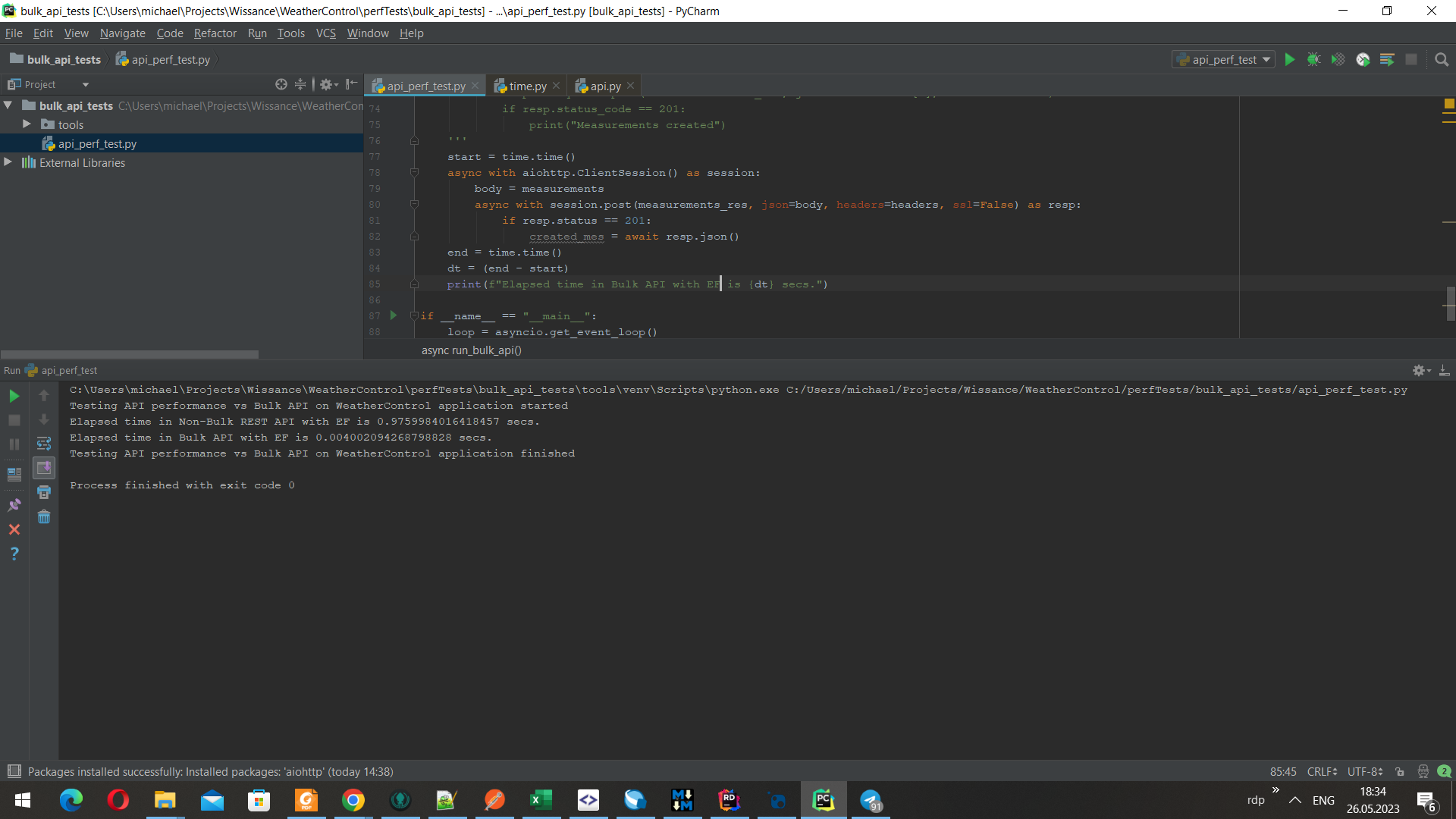
Elapsed time in Non-Bulk REST API with EF is 0.9759984016418457 secs.
Elapsed time in Bulk API with EF is 0.004002094268798828 secs.
as a result we got almost ~250 x faster API.
3. Requirements
There is only ONE requirement: all Entity classes for any Persistence storage that are using with controllers & managers MUST implements IModelIdentifiable<T> from Wissance.WebApiToolkit.Data.Entity.
If this toolkit should be used with EntityFramework you should derive you resource manager from
EfModelManager it have built-in methods for:
get manyitemsget oneitemby iddeleteitemby id
4. Toolkit usage algorithm with EntityFramework
Full example is mentioned in section 6 (see below). But if you are starting to build new REST Resource
API you should do following:
- Create a
model(entity) class implementingIModelIdentifiable<T>andDTOclass for it representation (for soft remove also addIModelSoftRemovableimplementation), i.e.: ```csharp public class BookEntity : IModelIdentifiable{ public int Id {get; set;} public string Title {get; set;} public string Authors {get; set;} // for simplicity public DateTimeOffset Created {get; set;} public DateTimeOffset Updated {get; set;} }
public class BookDto { public int Id {get; set;} public string Title {get; set;} public string Authors {get; set;} }
2. Create a factory function (i.e. static function of a static class) that converts `Model` to `DTO` i.e.:
```csharp
public static class BookFactory
{
public static BookDto Create(BookEntity entity)
{
return new BookDto
{
Id = entity.Id,
Title = entity.Title,
Authors = entity.Authors;
};
}
}
- Create
IModelContextinterface that has youBookEntityas aDbSetand it’s implementation class that also derives fromDbContext(Ef abstract class): ```csharp public interface IModelContext { DbSetBooks {get;set;} }
public MoidelContext: DbContext
4. Configure to inject `ModelContext` as a `DbContext` via `DI` see [Startup](https://github.com/Wissance/WeatherControl/blob/master/WeatherControl/Wissance.WeatherControl/Startup.cs) class
5. Create `Controller` class and a manager class pair, i.e. consider here full `CRUD`
```csharp
[ApiController]
public class BookController : BasicCrudController<BookDto, BookEntity, int>
{
public BookController(BookManager manager)
{
Manager = manager; // this is for basic operations
_manager = manager; // this for extended operations
}
private BookManager _manager;
}
public class BookManager : EfModelManager<BookEntity, BookDto, int>
{
public BookManager(ModelContext modelContext, ILoggerFactory loggerFactory) : base(modelContext, BookFactory.Create, loggerFactory)
{
_modelContext = modelContext;
}
public override async Task<OperationResultDto<StationDto>> CreateAsync(StationDto data)
{
// todo: implement
}
public override async Task<OperationResultDto<StationDto>> UpdateAsync(int id, StationDto data)
{
// todo: implement
}
private readonly ModelContext _modelContext;
}
5. Nuget package
You could find nuget-package here
6. Examples
Here we consider only Full CRUD controllers because Full CRUD = Read Only + Additional Operations (CREATE, UPDATE, DELETE), a full example = full application created with Wissance.WebApiToolkit could be found here: https://github.com/Wissance/WeatherControl
[ApiController]
public class StationController : BasicCrudController<StationDto, StationEntity, int>
{
public StationController(StationManager manager)
{
Manager = manager; // this is for basic operations
_manager = manager; // this for extended operations
}
private StationManager _manager;
}
public class StationManager : EfModelManager<StationEntity, StationDto, int>
{
public StationManager(ModelContext modelContext, ILoggerFactory loggerFactory) : base(modelContext, StationFactory.Create, loggerFactory)
{
_modelContext = modelContext;
}
public override async Task<OperationResultDto<StationDto>> CreateAsync(StationDto data)
{
try
{
StationEntity entity = StationFactory.Create(data);
await _modelContext.Stations.AddAsync(entity);
int result = await _modelContext.SaveChangesAsync();
if (result >= 0)
{
return new OperationResultDto<StationDto>(true, (int)HttpStatusCode.Created, null, StationFactory.Create(entity));
}
return new OperationResultDto<StationDto>(false, (int)HttpStatusCode.InternalServerError, "An unknown error occurred during station creation", null);
}
catch (Exception e)
{
return new OperationResultDto<StationDto>(false, (int)HttpStatusCode.InternalServerError, $"An error occurred during station creation: {e.Message}", null);
}
}
public override async Task<OperationResultDto<StationDto>> UpdateAsync(int id, StationDto data)
{
try
{
StationEntity entity = StationFactory.Create(data);
StationEntity existingEntity = await _modelContext.Stations.FirstOrDefaultAsync(s => s.Id == id);
if (existingEntity == null)
{
return new OperationResultDto<StationDto>(false, (int)HttpStatusCode.NotFound, $"Station with id: {id} does not exists", null);
}
// Copy only name, description and positions, create measurements if necessary from MeasurementsManager
existingEntity.Name = entity.Name;
existingEntity.Description = existingEntity.Description;
existingEntity.Latitude = existingEntity.Latitude;
existingEntity.Longitude = existingEntity.Longitude;
int result = await _modelContext.SaveChangesAsync();
if (result >= 0)
{
return new OperationResultDto<StationDto>(true, (int)HttpStatusCode.OK, null, StationFactory.Create(entity));
}
return new OperationResultDto<StationDto>(false, (int)HttpStatusCode.InternalServerError, "An unknown error occurred during station update", null);
}
catch (Exception e)
{
return new OperationResultDto<StationDto>(false, (int)HttpStatusCode.InternalServerError, $"An error occurred during station update: {e.Message}", null);
}
}
private readonly ModelContext _modelContext;
}
JUST 2 VERY SIMPLE CLASSES ^^ USING WebApiToolkit
7. Extending API
7.1 Add new methods to existing controller
Consider we would like to add method search to our controller:
[HttpGet]
[Route("api/[controller]/search")]
public async Task<PagedDataDto<BookDto>>> SearchAsync([FromQuery]string query, [FromQuery]int page, [FromQuery]int size)
{
OperationResultDto<Tuple<IList<BookDto>, long>> result = await Manager.GetAsync(page, size, query);
if (result == null)
{
HttpContext.Response.StatusCode = (int)HttpStatusCode.InternalServerError;
}
HttpContext.Response.StatusCode = result.Status;
return new PagedDataDto<TRes>(pageNumber, result.Data.Item2, GetTotalPages(result.Data.Item2, pageSize), result.Data.Item1);
}
7.2 Add security to protect you API
We have additional project to protect API with Keycloak OpenId-Connect.
pass IHttpContextAccessor to Manager class and check something like this: ClaimsPrincipal principal = _httpContext.HttpContext.User;
8. Additional materials
You could see our articles about Toolkit usage:
